Switch>
Switch>enable
Switch#conf
t
Switch(config)#interface
fastEthernet 0/1
Switch(config-if)#switchport
mode access
//Need to configure
switch port as access port. By default switch port in dynamic port. So you can’t
configure port security. It will show “Command
rejected: FastEthernet0/1 is a dynamic port.”
Switch(config-if)#switchport
port-security
//After
configure port as access port. Configure Enable port security by above command.
Switch(config-if)#switchport
port-security mac-address 0001.423C.CAD5
//statically
configures Allowed MAC address for switchport. Only this port allow on this
port.
Switch(config-if)#switchport
port-security maximum 2
// If you
want to all more device, you can specify the number.
Switch(config-if)#switchport
port-security mac-address sticky
//Allow
Switch to dynamically learn second MAC address with above command.
Now See
Switch Learn MAC address Dynamically:
Switch#show
port address
Secure Mac
Address Table
-------------------------------------------------------------------------------
Vlan Mac Address Type Ports Remaining Age
(mins)
---- ----------- ---- ----- -------------
1 0001.423C.CAD5 SecureConfigured FastEthernet0/1 -
1 0060.3E4B.3453 SecureSticky FastEthernet0/1 -
------------------------------------------------------------------------------
Total
Addresses in System (excluding one mac per port) : 1
Max
Addresses limit in System (excluding one mac per port) : 1024
Switch(config-if)#switchport
port-security violation shutdown
//Port
will be shutdown after third Device/MAC come.
Now see
the port status by below command:
Switch#show
port-security interface fastEthernet 0/1
Port
Security : Enabled
Port
Status : Secure-up
Violation
Mode : Shutdown
Aging
Time : 0 mins
Aging
Type : Absolute
SecureStatic
Address Aging : Disabled
Maximum
MAC Addresses : 2
Total MAC
Addresses : 2
Configured
MAC Addresses : 1
Sticky MAC
Addresses : 1
Last
Source Address:Vlan : 0060.3E4B.3453:1
Security
Violation Count : 0
Now See the Port on Shutdown for connect third Device/MAC:
Switch#show port-security
Secure Port MaxSecureAddr CurrentAddr SecurityViolation Security Action
(Count) (Count) (Count)
--------------------------------------------------------------------
Fa0/1 2 2 1 Shutdown
----------------------------------------------------------------------
Switch#
Now See the Port on Shutdown for connect third Device/MAC:
Switch#show port-security
Secure Port MaxSecureAddr CurrentAddr SecurityViolation Security Action
(Count) (Count) (Count)
--------------------------------------------------------------------
Fa0/1 2 2 1 Shutdown
----------------------------------------------------------------------
Switch#
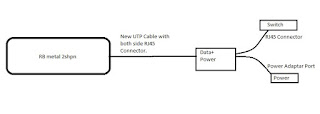

No comments:
Post a Comment