Configure Inter-VLAN Routing (Route on Stick). Where VLAN Client Receive IP from DHCP.
Switch Configuration:
Create VLAN
Switch>enable
Switch#configure terminal
Enter configuration commands, one per line. End with CNTL/Z.
Switch(config)#vlan 2
Switch(config-vlan)#name IT
Switch(config-vlan)#exit
Switch(config)#vlan 3
Switch(config-vlan)#name HR
Switch(config-vlan)#exit
Assign Switch Port to Access VLAN
Switch#configure terminal
Switch(config)#interface FastEthernet0/2
Switch(config-if)#switchport access vlan 2
Switch(config-if)#exit
Switch(config)#interface FastEthernet0/3
Switch(config-if)#switchport access vlan 3
Switch(config-if)#exit
Create Trunk Port on Switch and Allow Specific VLAN traffic on Trunk Port
Switch(config)#interface
FastEthernet0/1
Switch(config-if)#switchport
mode trunk
Switch(config-if)#switchport
trunk allowed vlan add 2
Switch(config-if)#switchport
trunk allowed vlan add 3
Router
Configuration:
Configure
DHCP Server in Router:
Router(config)#ip dhcp pool vlan2
Router(dhcp-config)#network 10.246.242.0
255.255.255.0
Router(dhcp-config)#default-router 10.246.242.254
Router(config)#ip dhcp pool vlan3
Router(dhcp-config)#network 10.246.243.0
255.255.255.0
Router(dhcp-config)#default-router 10.246.243.254
Configure
Router for Inter-VLAN Communication:
Router#configure
terminal
Router(config)#interface
FastEthernet0/0
Router(config-if)#no
shutdown
Router(config-if)#exit
Router(config)#interface
fastEthernet 0/0.2
Router(config-subif)#encapsulation
dot1Q 2
Router(config-subif)#ip
address 10.246.242.254 255.255.255.0
Router(config-subif)#exit
Router(config)#interface
fastEthernet 0/0.3
Router(config-subif)#encapsulation
dot1Q 3
Router(config-subif)#ip
address 10.246.243.254 255.255.255.0



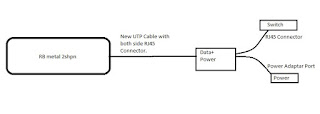

Very Helpfull....Continue running dear.....many days i will search this
ReplyDeleteGreat and that i have a tremendous offer you: When Home Renovation home addition construction
ReplyDelete