Turn On rb Metal 2shpn Router as like :
Connect rb metal 2shpn with your Laptop by winbox.
Open Winbox:
Click on Neighbors you will see rm metal 2shpn Device MAC address. Select and click connect. rb metal 2shpn interface will be open via winbox.
Click Interface---> Double Click on WLAN1---> Click Wireless. Change the below parameter.
Set Mode : AP Bridge
Set Frequency : Auto
Set SSID : Your NAME/Other
Apply and Ok
Click Wireless--->Click Security Profile--->Double Click on defaults.
Set Mode : Dynamic Keys
Check WPA2-PSK
Set Wifi Passwort to WPAR Pre-Shared Key : Your Wifi Password
Apply and Ok
Click Bridge---> Click + Sign to Add Bridge
Apply and OK
Click Bridge--->Click Ports--->Click + Sign to Add Ports
Set Interface : ether1
Apply and Ok
Click Bridge--->Click Ports--->Click + Sign to Add Ports
Set Interface :wlan1
Apply and Ok
Click IP--->DHCP Client---> Click + sign to add Client
Set Interface : Bridge1
Apply and Ok
Click System--> User--->Double Click on Admin--->Click Password
Set Password : Your Admin Console Password
Set Confirm Password : Your Admin Console Password
Apply and Ok
Connect rb metal 2shpn with your Laptop by winbox.
Open Winbox:
Click on Neighbors you will see rm metal 2shpn Device MAC address. Select and click connect. rb metal 2shpn interface will be open via winbox.
Click Interface---> Double Click on WLAN1---> Click Wireless. Change the below parameter.
Set Mode : AP Bridge
Set Frequency : Auto
Set SSID : Your NAME/Other
Apply and Ok
Click Wireless--->Click Security Profile--->Double Click on defaults.
Set Mode : Dynamic Keys
Check WPA2-PSK
Set Wifi Passwort to WPAR Pre-Shared Key : Your Wifi Password
Apply and Ok
Click Bridge---> Click + Sign to Add Bridge
Apply and OK
Click Bridge--->Click Ports--->Click + Sign to Add Ports
Set Interface : ether1
Apply and Ok
Click Bridge--->Click Ports--->Click + Sign to Add Ports
Set Interface :wlan1
Apply and Ok
Click IP--->DHCP Client---> Click + sign to add Client
Set Interface : Bridge1
Apply and Ok
Click System--> User--->Double Click on Admin--->Click Password
Set Password : Your Admin Console Password
Set Confirm Password : Your Admin Console Password
Apply and Ok
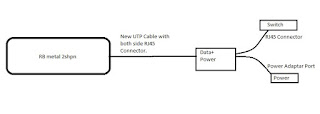


The first step is opening configuration panel. Just open your internet browser and type 10.0.0.1 in URL bar. Press enter. After that, there will be Login Gateway. There are two bars: login and passkey. You should enter them. They can be taken from sticker on router or from special web page on our website.
ReplyDeleteThe LEDs are made in the USA and produce not only high-quality plant growth but also high yields. With dimensions of 16 x 8.5 x 2.5 inches, there’s a cannabis coverage of 3×2 feet.
ReplyDelete