Prevent Translating
"conft"...domain server (255.255.255.255) or disable resolving
Unknown/Invalid Command:
During work, when we entry invalid command. Routers try to
resolve this and take time. This is a router default behavior.
ASW1#conft //invalid
command
Translating "conft"...domain
server (255.255.255.255)
% Unknown command
or computer name, or unable to find computer address
Stop this default behavior of router by entering below command
in global configuration mode.
ASW1#conf t
ASW1(config)# no ip domain-lookup
ASW1(config)#do wr
ASW1(config)#end
OR use keyboard shortcut
during this translating
Press shift
+ Ctrl + 6
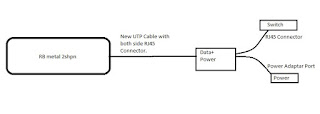

this dont work on mac book what is the solution on it
ReplyDeletesex
Deletereal
Deletethanks very much
ReplyDeleteThis is my first time i visit here and I found so many interesting stuff in your blog especially it's discussion, thank you. Traductor Valencia
ReplyDelete