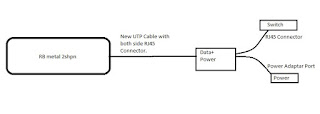Turn On rb Metal 2shpn Router as like :
Connect rb metal 2shpn with your Laptop by winbox.
Open Winbox:
Click on Neighbors you will see rm metal 2shpn Device MAC address. Select and click connect. rb metal 2shpn interface will be open via winbox.
Click Interface---> Double Click on WLAN1---> Click Wireless. Change the below parameter.
Set Mode : AP Bridge
Set Frequency : Auto
Set SSID : Your NAME/Other
Apply and Ok
Click Wireless--->Click Security Profile--->Double Click on defaults.
Set Mode : Dynamic Keys
Check WPA2-PSK
Set Wifi Passwort to WPAR Pre-Shared Key : Your Wifi Password
Apply and Ok
Click Bridge---> Click + Sign to Add Bridge
Apply and OK
Click Bridge--->Click Ports--->Click + Sign to Add Ports
Set Interface : ether1
Apply and Ok
Click Bridge--->Click Ports--->Click + Sign to Add Ports
Set Interface :wlan1
Apply and Ok
Click IP--->DHCP Client---> Click + sign to add Client
Set Interface : Bridge1
Apply and Ok
Click System--> User--->Double Click on Admin--->Click Password
Set Password : Your Admin Console Password
Set Confirm Password : Your Admin Console Password
Apply and Ok
Connect rb metal 2shpn with your Laptop by winbox.
Open Winbox:
Click on Neighbors you will see rm metal 2shpn Device MAC address. Select and click connect. rb metal 2shpn interface will be open via winbox.
Click Interface---> Double Click on WLAN1---> Click Wireless. Change the below parameter.
Set Mode : AP Bridge
Set Frequency : Auto
Set SSID : Your NAME/Other
Apply and Ok
Click Wireless--->Click Security Profile--->Double Click on defaults.
Set Mode : Dynamic Keys
Check WPA2-PSK
Set Wifi Passwort to WPAR Pre-Shared Key : Your Wifi Password
Apply and Ok
Click Bridge---> Click + Sign to Add Bridge
Apply and OK
Click Bridge--->Click Ports--->Click + Sign to Add Ports
Set Interface : ether1
Apply and Ok
Click Bridge--->Click Ports--->Click + Sign to Add Ports
Set Interface :wlan1
Apply and Ok
Click IP--->DHCP Client---> Click + sign to add Client
Set Interface : Bridge1
Apply and Ok
Click System--> User--->Double Click on Admin--->Click Password
Set Password : Your Admin Console Password
Set Confirm Password : Your Admin Console Password
Apply and Ok