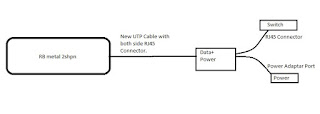Redistribution:
Redistribution need for more than
one routing protocols communication. If my network runs RIP and your network run OSPF. And we
want to communication between our networks. Then we need redistribution.
Redistribution must do that router, where both protocols are running.
During Redistribution metric is important, because each protocol
use different metric. Like RIP use hop count (maximum 15 hop count. after 15 hops
the network will be infinity) and IGRP and EIGRP use composite metric based on
bandwidth, delay, reliability, load and MTU.
Now we see the Redistribution between RIP and other Protocols.
RIP configured in R1, R2, R3, R4 and R5. OSPF
configured in R5, R6, R7, R8. So after redistribution we see the RIP and OSPF
route combination. Now we Configure Router R5
for redistribution. Because RIP and OSPF both run in this router.
Redistribute OSPF into RIP:
R5#conf t
R5(config)#router rip
R5(config-router)#redistribute ospf 5 metric 3
Similarly we can
configure other routing protocol (EIGRP, ISIS, IGRP and Static) in RIP.
R5(config-router)#redistribute eigrp 5 metric 3
R5(config-router)#redistribute isis metric 3
R5(config-router)#redistribute igrp 5 metric 3
R5(config-router)#redistribute static metric 3
Note: Above we define metric value 3. But Cisco recommended using
lowest metric value (1). So this route will be available after maximum (14)
hop. We can use default metric during redistribution.
Specially see in Image, we use metric value 3 in redistribution. So this network will be
valid after next 12 hop (RIP maximum hop count 15). We configured metric value 3 in router R5. So in Router R4 metric value will be 4. Again In router R3 metric value will be 5. Check for network 172.16.78.0. In image.
Again see the below image, we
configure metric value with 14, then this network will be traverse next 1 hop. And
we can see network 172.16.78.0 is not available in router R2.
R5#conf t
R5(config)#router rip
R5(config-router)#redistribute ospf 5 metric 14
Define Metric Value:Two ways we can define metric value one is above way another
is default-metric.
First Way is defining
metric value:
R5(config-router)#redistribute eigrp 5 metric 3
2nd way is
default-metric value:
R5(config-router)#redistribute eigrp 5
R5(config-router)#default-metric 1
Redistribute RIP into EIGRP:
EIGRP need five metrics when
redistributing other protocols: Bandwidth, delay, reliability, load, MTU.
R5#conf t
R5(config)#router eigrp 5
R5(config-router)#redistribute rip metric 10000 100 255 1 1500
//metric
bandwidth delay
reliability load MTU
Similarly we can
configure other routing protocol (OSPF, ISIS, IGRP and Static) in EIGRP.
R5(config-router)#redistribute ospf 5 metric 10000 100 255 1 1500
R5(config-router)#redistribute isis metric 10000 100 255 1 1500
R5(config-router)#redistribute igrp 5 metric 10000 100 255 1 1500
R5(config-router)#redistribute static metric 10000 100 255 1 1500
Again We can Define Metric in another way.
First Way is defining metric with parameter:
R5(config-router)#redistribute rip metric 10000
100 255 1 1500
2nd way is default-metric value:
R5(config-router)#redistribute rip
R5(config-router)#default-metric 10000 100 255 1
1500
After Redistribution, when you enter
Router#show ip route . Redistributed route will be show as D EX.
Redistribute RIP into OSPF:
During redistribute other routing protocol in OSPF need
to define subnet. Otherwise it redistribute only major network not subnets.
R5#conf t
R5(config)#router ospf 5
R5(config-router)#redistribute rip metric 200 subnets
Similarly we can
configure other routing protocol (EIGRP, ISIS, IGRP and Static) in OSPF.
R5(config-router)#redistribute eigrp 5 metric 200 subnets
R5(config-router)#redistribute isis metric 200 subnets
R5(config-router)#redistribute igrp 5 metric200 subnets
R5(config-router)#redistribute static metric 200 subnets
Redistribute RIP into IGRP:
IGRP also need five metrics when
redistributing other protocols: Bandwidth, delay, reliability, load, MTU.
R5#conf t
R5(config)#router igrp 5
R5(config-router)#redistribute rip metric 10000 100 255 1 1500
//metric
bandwidth delay
reliability load MTU
Similarly we can
configure other routing protocol (OSPF, ISIS, EIGRP and Static) in IGRP.
R5(config-router)#redistribute ospf 5 metric 10000 100 255 1 1500
R5(config-router)#redistribute isis metric 10000 100 255 1 1500
R5(config-router)#redistribute eigrp 5 metric 10000 100 255 1 1500
R5(config-router)#redistribute static metric 10000 100 255 1 1500
During Redistribution one domain all route come to another domain. But sometimes all route are not necessary for other domain or sometimes need to control a specific route path. So we need Policy Based Routing (PBR).