VTP Configuration:
Configure VTP Server
Switch>
Switch>enable
Switch#conf
t
Switch(config)#vtp
mode server
Device mode
already VTP SERVER.
Switch(config)#vtp
domain MICROSOFT
Changing VTP
domain name from NULL to MICROSOFT
Switch(config)#vtp
password microsoft
Setting
device VLAN database password to microsoft
Switch(config)#vtp
version 2
Switch(config)#end
%SYS-5-CONFIG_I:
Configured from console by console
Switch#show vtp status
VTP
Version : 2
Configuration
Revision : 1
Maximum
VLANs supported locally : 255
Number of
existing VLANs : 7
VTP
Operating Mode : Server
VTP Domain
Name : MICROSOFT
VTP Pruning
Mode : Disabled
VTP V2
Mode : Enabled
VTP Traps
Generation : Disabled
MD5
digest : 0x2E 0x3E
0x23 0xF7 0x76 0xF8 0x3A 0xED
Configuration
last modified by 0.0.0.0 at 3-1-93 01:20:51
Local
updater ID is 0.0.0.0 (no valid interface found)
Switch#show vlan
VLAN
Name
Status Ports
----
-------------------------------- --------- -------------------------------
1 default active Fa0/4, Fa0/5, Fa0/6, Fa0/7
Fa0/8, Fa0/9, Fa0/10, Fa0/11
Fa0/12, Fa0/13, Fa0/14, Fa0/15
Fa0/16, Fa0/17, Fa0/18, Fa0/19
Fa0/20, Fa0/21, Fa0/22, Fa0/23
2 IT active Fa0/2
3 HR active Fa0/3
1002
fddi-default
active
1003
token-ring-default
active
1004
fddinet-default
active
1005
trnet-default
active
VLAN
Type SAID MTU
Parent RingNo BridgeNo Stp
BrdgMode Trans1 Trans2
---- -----
---------- ----- ------ ------ -------- ---- -------- ------ ------
1 enet
100001 1500 -
- - -
- 0 0
2 enet
100002 1500 -
- - -
- 0 0
3 enet
100003 1500 -
- - -
- 0 0
1002
enet 101002 1500
- - -
- - 0
0
1003
enet 101003 1500
- - -
- - 0
0
1004
enet 101004 1500
- -
- - -
0 0
1005
enet 101005 1500
- - -
- - 0
0
Configure VTP Server-VTP Client Connection
port as trunk port.
Switch(config)#interface
fastEthernet 0/24
Switch(config-if)#switchport
mode trunk
Note: Configure trunk port
so switch can send and receive
VTP advertisements
to and from other switches
in the domain.
Note: Configure trunk port
so switch can send and receive
VTP advertisements
to and from other switches
in the domain.
VTP Client
Configure VTP Client-VTP Server Connection
port as trunk port.
Switch(config)#interface
fastEthernet 0/24
Switch(config-if)#switchport
mode trunk
Configure VTP Client
Switch#
Switch#conf
t
Enter
configuration commands, one per line.
End with CNTL/Z.
Switch(config)#vtp
mode client
Setting
device to VTP CLIENT mode.
Switch(config)#vtp
domain MICROSOFT
Changing VTP
domain name from NULL to MICROSOFT
Switch(config)#vtp
password microsoft
Setting
device VLAN database password to microsoft
Switch(config)#vtp
version 2
Cannot
modify version in VTP client mode
Switch(config)#end
Switch#show
vtp status
VTP
Version : 2
Configuration
Revision : 0
Maximum
VLANs supported locally : 255
Number of
existing VLANs : 5
VTP
Operating Mode : Client
VTP Domain
Name : MICROSOFT
VTP Pruning
Mode : Disabled
VTP V2
Mode : Disabled
VTP Traps
Generation : Disabled
MD5
digest : 0xD7 0xE6
0x76 0xE0 0x93 0xA3 0xB4 0x5B
Configuration
last modified by 0.0.0.0 at 0-0-00 00:00:00
Switch#conf
t
Switch#show
vlan
VLAN
Name
Status Ports
----
-------------------------------- --------- -------------------------------
1 default active Fa0/4, Fa0/5, Fa0/6, Fa0/7
Fa0/8, Fa0/9, Fa0/10, Fa0/11
Fa0/12, Fa0/13, Fa0/14, Fa0/15
Fa0/16, Fa0/17, Fa0/18, Fa0/19
Fa0/20, Fa0/21, Fa0/22, Fa0/23
2 IT active Fa0/2
3 HR active Fa0/3
1002
fddi-default
active
1003
token-ring-default
active
1004
fddinet-default
active
1005
trnet-default
active
VLAN
Type SAID MTU
Parent RingNo BridgeNo Stp
BrdgMode Trans1 Trans2
---- -----
---------- ----- ------ ------ -------- ---- -------- ------ ------
1 enet
100001 1500 -
- - -
- 0 0
2 enet
100002 1500 -
- - -
- 0 0
3 enet
100003 1500 -
- - -
- 0 0
1002
enet 101002 1500
- - -
- - 0
0
1003
enet 101003 1500
- - -
- - 0
0
1004
enet 101004 1500
- -
- - -
0 0
1005
enet 101005 1500
- - -
- - 0
0
VTP Pruning:
VTP Pruning restrict flooded traffic to those trunk links that the traffic must use to access the destination devices. Enable VTP pruning on a switch in VTP server mode.
VTP Pruning restrict flooded traffic to those trunk links that the traffic must use to access the destination devices. Enable VTP pruning on a switch in VTP server mode.
Switch#conf
t
Switch(config)#vtp pruning
Switch(config)#do wr
Switch(config)#end
Switch(config)#end
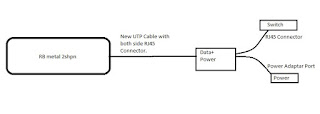

No comments:
Post a Comment