Load balancing in Switch with avoiding switching loop (Etherchannel).
When I try to Load balancing with two switches by two ports. STP blocks one ports.
So I can’t use two port speed by connecting two port simultaneously. Just solve the issue
by configuring Etherchannel. We configure PAgP on CISCO switch and Use LACP on
Non CISCO switch.
Note: Before Configure Etherchannel. We can see STP block one ports in swithc1. Now configure Etherchannel and connect again those
ports.
Configure
Etherchannel in Switch0:
Switch#
Switch#conf
t
Switch(config)#interface
range fastEthernet 0/1 - 4
Switch(config-if-range)#
switchport trunk encapsulation dot1q
Switch(config-if-range)#
switchport mode trunk
Switch(config-if-range)#channel-group
5 mode auto
Switch(config-if-range)#channel-protocol
pagp
Switch(config-if-range)#no
shutdown
Switch(config-if-range)#end
%SYS-5-CONFIG_I:
Configured from console by console
Switch#conf
t
Enter
configuration commands, one per line.
End with CNTL/Z.
Switch(config)#interface
port-channel 5
Switch(config-if)#switchport
mode trunk
Switch(config-if)#end
Configure Etherchannel in Switch1:
Switch#
Switch#conf
t
Switch(config)#interface
range fastEthernet 0/1 – 4
Switch(config-if-range)#
switchport trunk encapsulation dot1q
Switch(config-if-range)#
switchport mode trunk
Switch(config-if-range)#channel-group
5 mode desirable
%LINK-5-CHANGED:
Interface Port-channel 5, changed state to up
%LINEPROTO-5-UPDOWN:
Line protocol on Interface Port-channel 5, changed state to up
Switch(config-if-range)#channel-protocol
pagp
Switch(config-if-range)#no
shutdown
Switch(config-if-range)#end
%SYS-5-CONFIG_I:
Configured from console by console
Switch#conf
t
Enter
configuration commands, one per line.
End with CNTL/Z.
Switch(config)#interface
port-channel 5
Switch(config-if)#switchport
mode trunk
Switch(config-if)#end
Switch#show etherchannel summary
Flags: D - down P - in port-channel
I - stand-alone s - suspended
H - Hot-standby (LACP only)
R - Layer3 S - Layer2
U - in use f - failed to
allocate aggregator
u - unsuitable for bundling
w - waiting to be aggregated
d - default port
Number of
channel-groups in use: 1
Number of
aggregators: 1
Group Port-channel
Protocol Ports
------+-------------+-----------+----------------------------------------------
5 Po5(SU) PAgP Fa0/1(P) Fa0/2(P)
Switch#show etherchannel port-channel
Channel-group listing:
----------------------
Group: 5
----------
Port-channels in the group:
---------------------------
Port-channel:
Po5
------------
Age of the
Port-channel = 00d:00h:08m:55s
Logical
slot/port = 2/5 Number of ports = 2
GC = 0x00000000 HotStandBy port = null
Port
state = Port-channel
Protocol =
PAGP
Port
Security = Disabled
Ports in the
Port-channel:
Index Load
Port EC state No of bits
------+------+------+------------------+-----------
0
00 Fa0/1 Desirable-Sl 0
0
00 Fa0/2 Desirable-Sl 0
Time since
last port bundled:
00d:00h:07m:58s Fa0/2


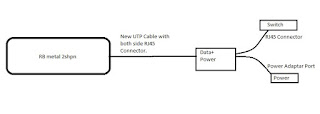

No comments:
Post a Comment