Router and Switch Backup and Restore:
1.
Download tftpd32 from below link. Because we
need to configure my pc as tftp server.
2.
After Download install this software. And change
Current Directory. Where you want to save router backup file.
Note: During Router/Switch Backup you need
to open TFTPD software.
3. Backup Router:
Router>enable
Password:
Router#copy
running-config tftp //source (running-config) to destination tftp
Address or
name of remote host []? 1.1.1.1 //Define TFTPD server IP
Address
Destination
filename [savar-confg]? router_backup
// Enter Backup file name
!!
3137 bytes
copied in 0.300 secs (10457 bytes/sec)
Note: Check
changed current directory for backup file.
4.
Restore Router backup:
Router>enable
Password:
Router#copy tftp
running-config //source (tftp) to destination (running-config)
Address or
name of remote host []? 1.1.1.254 //Define Router IP Address
Source
filename []?router_backup // Enter existing backup file name
Destination
filename [savar-confg]? router_backup
// Rename the router stored file name.
Accessing
tftp://con/lab3-config...
Loading lab3-config
from 1.1.1.1 (via Ethernet0): !
[OK -
676/1024 bytes]

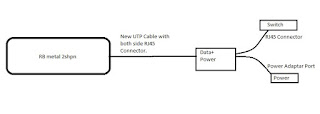

How to Make Money with Bet365 - Work for
ReplyDeleteLearn how to make money from Bet365. you will learn หารายได้เสริม about the minimum deposit and how to earn the best bonus for you.
Accessing the tplinkrepeater login page is quite important to set up a WiFi extender as well as change its settings. However, a lot of users report that they often struggle to access the web admin panel of their device. Click on link for read more.
ReplyDelete