Configure your switch console and Telnet Password.
switch>enable
switch#conf
t
switch(conf)#enable
secret consolepassword //Exec mode to
privileged Exec mode (switch> to switch#)
switch(conf)#line
console 0
switch(conf-line)#password globalmodepassword //Connect
with console port (User Access Verification)
switch(conf-line)#login
switch(conf-line)#exit
switch(conf)#line
vty 0 4
switch(conf-line)#password telnetpassword //Remote Login (telnet)
switch(conf-line)#login
switch(conf-line)#exit
switch(config)#service password-encryption //Encrypt all password in switch.
switch(config)#service password-encryption //Encrypt all password in switch.
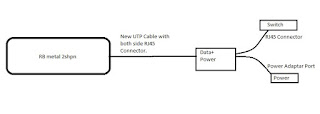

No comments:
Post a Comment